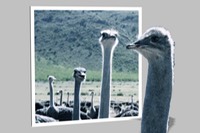It is now six months since the iPad was launched and three months since I first laid my hands on one. As you will recall my first impressions were, well..... awesome! I have now played with this piece of technology, every day and in every way. I have browsed the app store and tried a number of different apps I figured would be useful for my every day life. What follows is the first of a couple of thoughts which I will cover in a series of blogs.
The challenge is where to start as the iPad being used to write this blog has so many different uses. It is probably best to categorize the way in which I use the iPad and talk about my the apps I use in each. In broad terms I have two uses for the iPad, business and pleasure and will touch on different aspects of these in a series of blogs in coming weeks.
Whilst the iPad will not (yet) replace your lap top or desktop it certainly has taken a place in my everyday business life. This is also true for the leisure category but more about that in a future blog. The user interface of touch screen keyboard and finger gestures to navigate felt great to start out with and to be honest, they still do. The small form factor (no thicker than a laptop screen) , light weight and long battery life make it more comfortable for portable use than a traditional laptop. My laptop is almost becoming a desktop! Around the house, at clients and in the coffee shop the iPad has become my favourite computing tool.
The advent of apps have in a strange way changed how I use different tools, particularly the web based ones. Whilst the web browser is a good way to interface with content, relevant apps are designed for a specific web function. This is probably best illustrated by an example. At ydangle we also develop websites for clients. Keeping track of the performance of these websites is an important part of the job. One of the tools we use is Google Analytics with a standard web interface which works very well. There are however also some iPad apps that draw data from google and present it in the app. One such app is "Analytics for iPad".. Using the app is easier and more comfortable than using the web interface. It is probably the specialized interface with a predefined menu layout that makes it easy to navigate and find what you are looking for. This tends to be the case with a number of other applications and I find myself going directly to the apps rather than the web browser. Apps by their nature are intended to place technology at your fingertips.
I will touch on further business applications in a future blog but will leave you with this thought. Could the iPad with it's apps provide a better way for clients to interface with companies? For example, can specialized banking apps make for a better client experience than a web browser? I think so. What do you think?
A novelty? We will continue to explore and I will let you make up your own mind....